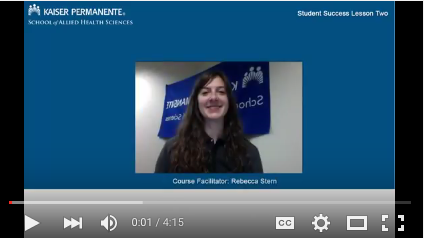Course Home

Student Success 10:
Preparing for Online Learning
Welcome to Student Success 10: Preparing for Online Learning!
In this course you will learn the basics of how online classes work. You will gain insight into how they are designed and delivered but also understand the terminology, technology and skills that will make you an excellent learner in the online environment.
Most importantly though, you will gain the confidence necessary aptitude to successfully navigate your future academic path.
About this Course
This course is organized into four lessons with one-three topics in a lesson.
Each topic has an instructor led presentation along with a self study presentation, a quiz, and optional activities such as skill builder activities, and student discussion boards.
Lesson One: Online Learning and Confidence
- Section One: Welcome
- Section Two: You and Online Learning
- Section Three: The Learning Management System
Lesson Two: Netiquette and Online Communication Methods
- Section One: Netiquette
- Section Two: Online Communication Methods and Constructive Feedback
Lesson Three: Reading, Writing, and Microsoft Word
- Section One: Effective Online Writing and Reading
- Section Two: Learning Microsoft Word
Lesson Four: Hardware, Software, and Gmail
- Section One: Hardware, Software, and Security
- Section Two: Setting Up Email
Course Resources
Below are the course syllabus, course calendar and course checklist. These provide more detail about the specific course requirements and structure.
At the bottom are links to the five lessons. Click on a link to see the lesson topics and their associated resources.
Please click to read the course learning outcomes.
Please read the course syllabus by clicking the file below.
Click to download.