Technical Requirements (option to view online)
The below table displays the type of operating system and Browser that you will need to complete the course.
We will be doing an overview of these requirements during the Instructor Presentation.
However, if you would like to investigate on your own, please follow the below steps:
|
|
Operating Systems |
Browsers |
|
Windows |
XP, Vista, 7 |
Internet Explorer 6.x, 7.x, 8.x |
|
MacOS |
10.2, 10.3, 10.4, 10.5, 10.6+ |
Safari 2.x, 3.x, 4.x |
To find your Operating System:
On a PC:
Click the start icon.
Click the word “computer” on the right side menu.
Click System Properties
Your Operating System information is now displayed.
To find your Operating System:
On a Mac:
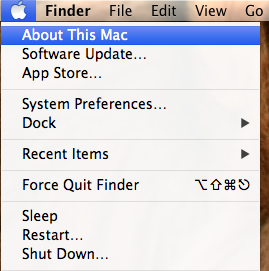 Click the Apple Icon on the upper right side of the page then click About This Mac.
Click the Apple Icon on the upper right side of the page then click About This Mac.
The information is displayed.
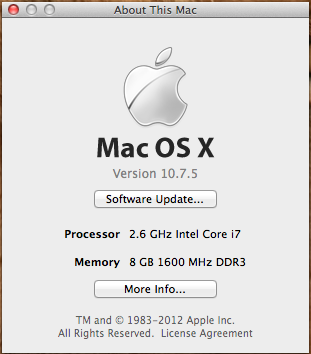
Web browsers are another topic to be discussed during the Instructor Presentation. Feel free to download one of the listed web browsers prior to the session.
|
|
Operating Systems |
Browsers |
|
Windows |
XP, Vista, 7 |
Internet Explorer 6.x, 7.x, 8.x |
|
MacOS |
10.2, 10.3, 10.4, 10.5, 10.6+ |
Safari 2.x, 3.x, 4.x |
Browser Options
|
|
You are using Safari /5. |
|
Javascript |
|
|
|
Pop-ups |
|
|
Download Firefox |
|
|
Download Internet Explorer |
|
|
Download Safari |
|
Download Chrome |
Please also install Adoble Flashplayer so that the animations in the presentations work.
Cookies and Cache
There might be times when you try to open an assignment on the web and you get a message that reads “cookies are blocked.”
This issue can be remedied by clearing your browser’s cookies. Doing so is specific to the browser that you have chosen.
Please see the Google Chrome instructions as an example. If you are using a different browser, simply type clearing cookies for (insert the name of your browser) and follow the given directions.
Chrome clear cookies directions.
Microsoft Word
Please purchase a version of Microsoft Word that is compatible with your computer.